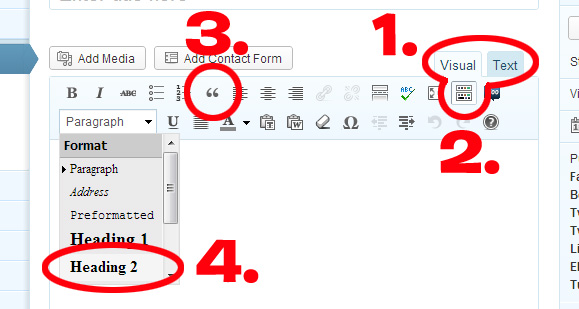Clearer & Crisper
2 really simple tools to make your posts clearer, crisper, and more visually appealing are Blockquotes, and H2 headings. The “Clearer & Crisper” heading right up above is an “H2” and below is a “Blockquote”:
I think positive emotion trumps negative emotion every time.
— Cobb, Inception
Using this formatting is easy!
1. Check that you’re in Visual editing, click the tab if you’re not.
2. Check that you see 2 rows of edit buttons, click the “kitchen sink” button if you only see 1.
3. Blockquote – hilite the text and click the quote button
4. H2 Heading – hilite the text and select “H2” from the Paragraph drop down.
Yay, clearer more visually engaging pages!