
The Camera’s Too High!
I just turned 5 VR years old a couple days ago. For the first year I constantly complained that the SL camera was too high and caused all kinds of issues with doors and buildings and building. After a while I stopped complaining about that. IDK if I just got used to it or learned how to alt-cam and altered my view of scenes constantly.
The Avatars Are Too Tall!
For the couple of years since Berry’s original “What’s Your Digits” post I’ve become increasingly aware of how ridiculously tall SL avatars are. I love the diversity of a world where you can be thinner than Barbie if you want to, wider than the Woman of Willendorf if you want to, or tiny or furry or a hot air balloon or the planet saturn. But to have so many avatars Be Barbie by default… what’s up with that?
The Coin Has 2 Sides!?
It never occurred to me that my old complaint about SL’s bad camera, and my more recent complaint about pencil-tall avatars, could actually be 2 faces of the same issue. Nor did I know that Penny Patton had explained and solved it all in 2011.
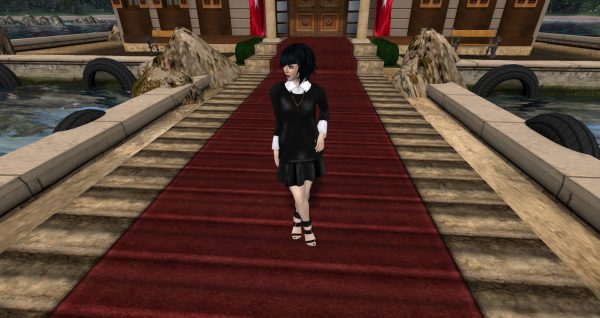
Good Lab; Bad Lab
We could complain that after 11 years The Lab still refuses to adopt a lower, more useful, more immersive camera angle. But why complain!? We could also celebrate that we have a Viewer with “Debug” settings that make it super-easy to put your camera anywhere you want it!

Camera Power
There are so many great photographers in SL, and where The Default Camera is, isn’t too relevant for them since they’ll be zooming, framing, and cropping their image “in camera” and/or in Photoshop. But you can’t Alt-Cam while you walk, so for immersion and video it can make a big difference. And flying can be much more engaging too! Instead of Flying Nun: the old TV show with crappy visual effects, think Flying Nun: the IMAX Experience.
There’s 2 things for you to adjust, Camera Offset and Focus Offset, both with {x, y, z} values. For Rear Cam, the Camera Offset is where behind you the camera is, and the Focus Offset is where in front of you it’s pointing. So you can have a high cam looking down, a low cam looking up, or any other combination you like. You could probably even adjust your Front Cam to simulate the RL effect of talking to a woman’s breasts instead of making eye contact with her.
By the Numbers
all values are in {x, y, z} order
[box type=”note” style=”rounded” border=”full”]
Advanced Menu > Show Debug Settings
or
Ctrl-Alt-Shift-S
[/box]
Here are Penny’s original setting suggestions:
[box type=”tick” style=”rounded” border=”full”]
CameraOffsetRearView: -2.000, -0.400, -0.200
FocusOffsetRearView: 0.900, -0.700, ;0.200
CameraOffsetScale: 1.500
[/box]
And here’s the settings Mona Eberhardt likes in her most recent post:
[box type=”tick” style=”rounded” border=”full”]
CameraOffsetScale: 1.400
CameraOffsetFrontView: 1.950, 0.000, -0.500
FocusOffsetFrontView: 0.900, 0.000, 0.350
CameraOffsetRearView: -1.950, ;0.000, -0.250
FocusOffsetRearView: 0.900, 0.000, 0.500
[/box]
They’re all pretty good numbers, but for me what’s best is to use them for starting points and then tweak around till you find the view you’d like to use at least for a little while. You’re always a quick Ctrl-Alt-Shift-S (Debug Settings) away from different numbers. Change your camera any time you like!
Here’s what I like ATM:
[box type=”tick” style=”rounded” border=”full”]
CameraOffsetScale: 0.8
CameraOffsetFrontView: 0.9, 0, -0.55
FocusOffsetFrontView: -1.0, 0, 0.5
CameraOffsetRearView: -1.0, -0.4, -0.55
FocusOffsetRearView: 1.0, -0.4, 0.4
[/box]
Get Your Camera in the Action!
At first I wasn’t crazy about having my avatar to the side of the action (a la 1st Person Shooter) But with the settings I chose, I’ve moved the camera so low and so close that, haha, I’m in the way! So I did offset it enough to see, but I think not so much that walking is confusing.
Where I’ve put the camera probably is too low and too close for many peeps. Maybe even for me: it’s a shock when I first login! 😛 However, I really love these settings for a real sense of being there. They make me feel on the ground and in the action.
As I’ve cycled between a variety of settings I find that I do like my new very up close and personal settings, and I also actually like the SL Defaults sometimes. The defaults have a nice birds-eye view. That view, as noted, sucks when you go through buildings, but in, for example, a forest, sometimes it’s nice to have your camera at the treetops.
Presets! Lots of Presets!
The real lesson for me, more than LL changing the default camera, is that we could really use more than just Rear, Front, and Side cam. We could use a handful of settings. Penny, Mona, et al have already petitioned the lab for this and it sure doesn’t seem forthcoming. But perhaps the insanely generous Firestorm team could give us a way to store a half dozen camer presets and let us switch between them with some buttons or shortcut keys.
And for the time being, I couldn’t be happier with my new life-camera! Thank you Penny, Mona, and everyone else who’s participated in this conversation. This camera has changed my virtual life!

Very interesting!! Your post definitely got me thinking and wanting to experiment a bit with the camera settings. Hugs!!
Thanks Lizzie! It’d be great if somebody made a HUD where you could switch between a bunch of different angles, but even without that, it’s worth adjusting yours. The default HIGH angle is really high and un-immersive. It’s just right sometimes, but most often I think a lower camera is more engaging.
This isn’t about Photography since you’ll be alt-camming for that anyway. But for Walking & Video, you’re going to mostly be in a Default Front or Rear cam, and as I hope my little video shows, it’s a big difference. Thanks again to Penny, Mona, et al, for having shared all this info 3 years ago already! 😀
Vanessa…
Was reading your article on camera views, Opened up some ideas for me but still having a challenge. In the front view, facing my avi, I am more or less centered on the screen. When I zoom in (doing outfits, etc) my head/upper half goes out of my view. I did play with settings in CameraOffsetFrontView but can find no way to make my avi start towards the bottom of the screen (when in front view). If i could do this, then when I zoom in, I would still be in the frame? Can you advise?….Thanks Pam
Hi Pam! You do know about alt-camming, yes? You can hold down the alt key (PC) and then click and drag with your mouse to zoom-pan in-out-around on anything. You can click and drag on yourself, or on a prim, etc.
Also, check out this great video tutorial from the awesome Firestorm peeps:
http://youtu.be/UaqtOc5D2Wk
Great post, Van. I found the camera offsets to be a perpetual problem. I reposition a lot based on the type of environment i’m in, especially boating. Some boats have special settings for different camera positons these days.
Yes Yordie san. As the post says, I’ve been bugged by the default camera offsets since I first rezzed, but only now learned about the discussion of the issues and how easy it is to adjust them when I discovered Mona Eberhardt’s post and then from there Penny Patton’s original post.
So some boats will move your camera position for you? Very cool.
It’s easy to move the default camera through the debug panel, but it’s a fiddling thing with a bunch of numbers to type, so it’s most suited to a semi-permanent change. It’d be really great if LL or Firestorm or a HUD maker would give us something where you could have several presets to click between. I find a much lower camera a lot more immersive for walking around, but sometimes it is nice to be way up there at default camera height for an overview of where you are.
oh and happy VR birthday.