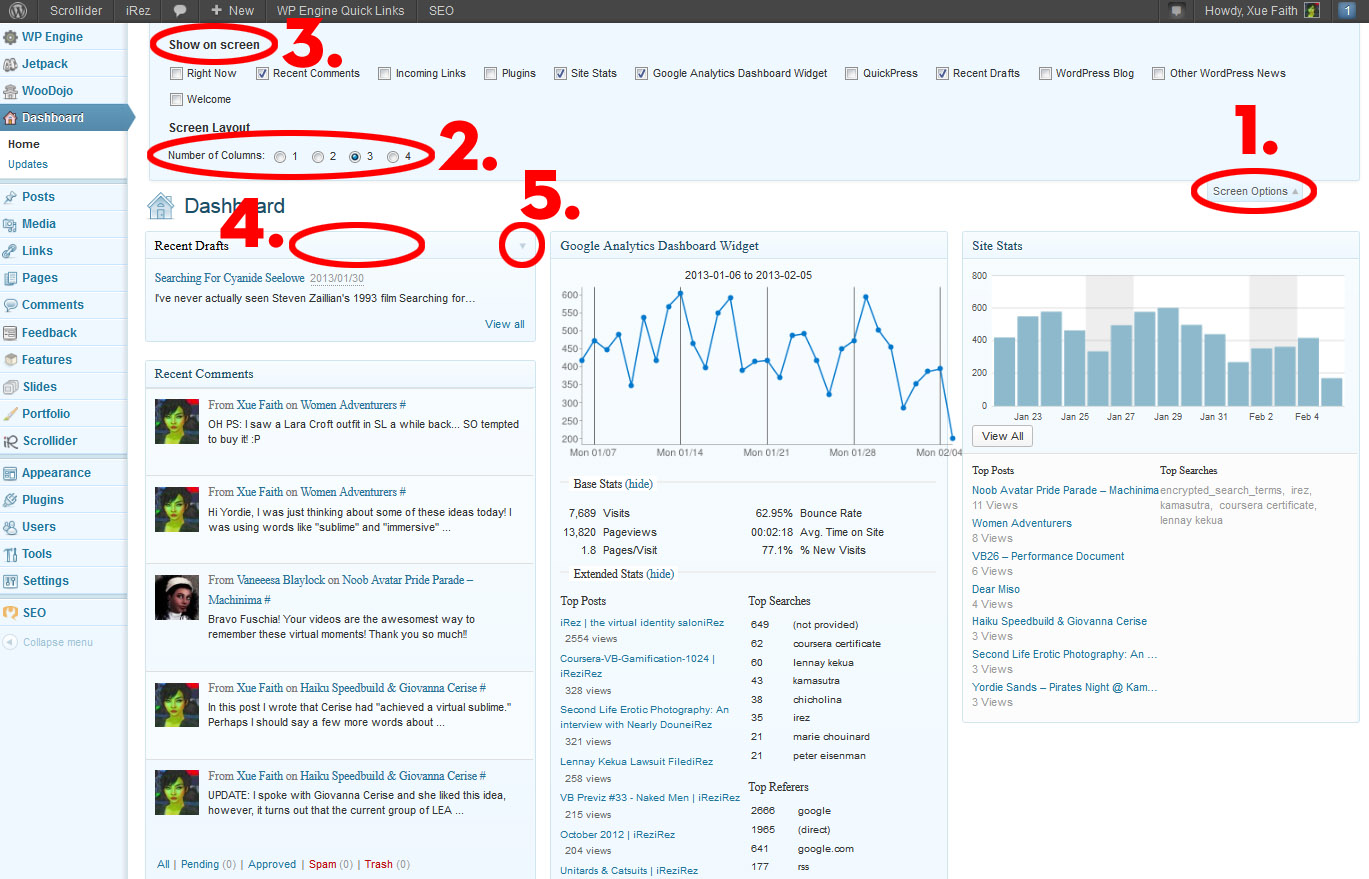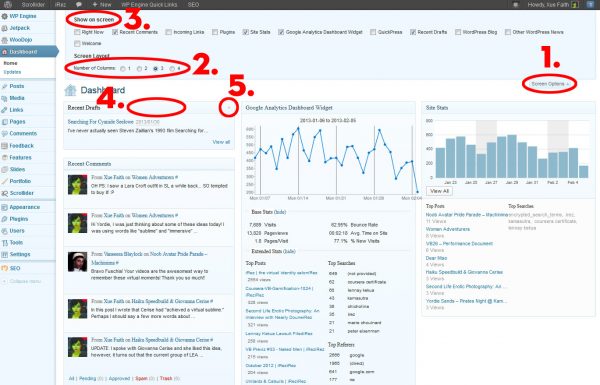Hi guys! Did you know you can customize what WordPress shows you in the various “backend” screens? Here’s your “Dashboard.” Like ALL the backend screens like Edit Post, etc, this has a “Screen Options” tab in the upper right that you can click to show and click again to hide. You use it to set what WordPress shows you in this screen. You can show the stuff you like, and hide the distractions.
1. Screen Options – click to show, click again to hide this tab.
2. Number of Columns – on a bigger monitor 3 might be nice, on a smaller monitor you might like 2
3. Show On Screen – then you can turn on/off whatever you like. I like to turn off some of the distractions, and just turn 4 things on:
— Recent Drafts: these are MY recent drafts
— Recent Comments: these are for ALL of iRez
— Google Analytics Dashboard Widget
— Site Stats
Google Analytics and Site Stats are 2 different flavors of the same thing: Google Analytics is the site data you can go to our GA account and poke through, delivered right here inside your WP Dashboard. Site Stats is the WordPress.com version of stats that’s familiar to those of you with WP.com blogs. These 2 should be similar since they’re theoretically counting the same stuff, but they’ll never be identical since everyone has their own way of counting stuff.
However many Dashboard Widgets you do turn on, and however many columns you use, you can also arrange that stuff as you like:
4. Widget Title Bar – click and drag the title bar to move the widget Up / Down and Right / Left to arrange your dashboard how you like.
5. Widget Toggle Triangle – click to show the widget / click to collapse the widget – I just like to “Show” the widgets I want and then keep them all open, but you could also show a bunch and keep some of them folded up. This works on all Backend screens, for example on the edit screen once I’ve set the Category for this post as “Blogs,” I don’t need to keep seeing all the choices so I’ll keep Categories out, but fold it up.
You can turn on more or less than those 4, but that’s what I like to see: Stuff I’ve started but not finished, What’s happening with Comments, and a couple views of who’s reading what. You can also go directly to our Google Analytics account and poke through even more data there (if we haven’t added you to the access list there, just ask, and we’ll gladly add you) but it’s kind of nice to have the overview delivered right here to the dashboard without having to go anywhere else.