Hi Guys! We now have sexy new “Tiled Galleries!”
Besides inserting an “image” in your post, you can insert a series of images as a “gallery” that can be clicked to launch slide show mode. Up till yesterday those galleries looked like this:
Starting today we also get “Rectangles”
And “Circles”
and a little in-post “Slide Show”
And you can even get clever if you like:
To insert the gallery of your choice just:
1. Click the “Add Media” button, just like always:
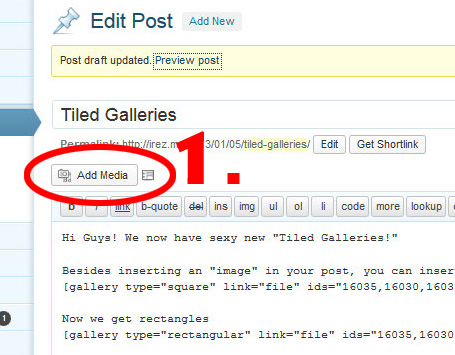
2. Click “Create Gallery”
3. Click whatever images you’d like to have in your gallery
4. Click “Create a New Gallery”
5. Choose your gallery settings
5a. “Link to: Atachment Page” gives you a slide show when you click on the thumbnail – “Link to Media File” blows up the single image when you click.
5b. Checking “Random” is kind of fun, that way the order is different every time you load the page
5c. And then whatever type of gallery you want, we set “Default” to the mosaiced rectangles, or squares or circles or the little slide viewer
6. Click “Insert Gallery” and you’re good to go!
















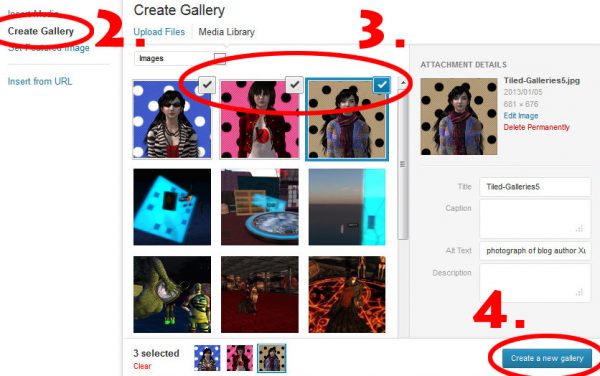

Why do I always manage to overlook these sort of useful posts? Bad Rav!
I was looking for a gallery for the lightsaber post, but couldn’t find out by myself how to do it. The circle ones look cool! Ah well, next time.
Oh hey Ravanel, yes, we should make one index page with all the “how to tips,” that’d be good! 🙂
Anyway, it’s super easy to still add a gallery to your Lightsaber or any other post, you just do the same steps but scroll down in the pix uploads window till you get to yours and click the ones you want and say “Create a New Gallery.” LMK if you have questions or need help!
The lightsaber post is fine, it turned out a bit longer than I originally expected and it works now with the images spread out a bit. But it’s a good thing to keep in mind.
And a blog tip index sounds like a good idea. Alternatively, I could just check out the category “Blog” more regularly. 😛
What I forgot to say in my first comment, is that your photoshoot looks great. Hurray for colourful dots!
Here’s a quickie How2 index. If you want any other info pages just shout and we’ll put one up! 🙂
http://irez.uk/how/
Thanks Ravanel! I got excited about the Yayoi Kusama / Louis Vuitton / Marc Jacobs collaboration and wanted to make a dot video. haha, I did one shot so far, only 49 more to go! Here’s a quickie sample: