Hi Guys!
Looks like we have the Disqus comment mystery solved. If you REPLY to a comment from your WP Dashboard (ABOVE) then that “hides” inside WordPress and Disqus never sees it.
If you go to the post itself and Comment or Reply There (BELOW) then all is good.
If you have your Disqus set to send you emails, it’s also fine to reply right there by email without ever visiting the site if you like.
Also remember, if you make a Disqus account, let us know (comment below is fine) and we’ll add you as a “Moderator” which means you’ll get the little “iRez Author” tag next to your name in the comments.
Merry Christmas Everyone!
Disqus by Email
Oh, and how do you get Disqus to send comments on your posts to you by email? Easy:
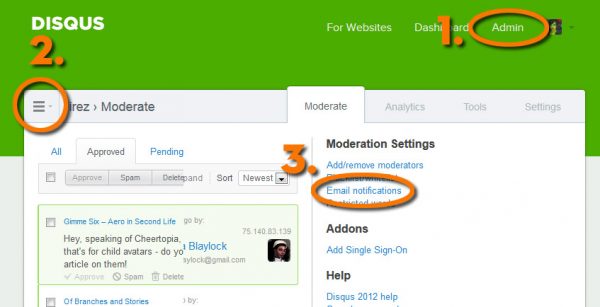
0. If you don’t already have one, go to Disqus.com and make an account.
1. Click on “Admin”
2. Click on the 3-bar-thingy and select iRez
3. Click on Email notifications
4. Then just click “Send Me Notifications,” and whichever of the other parameters are appropriate for you, and finally “Save Changes”
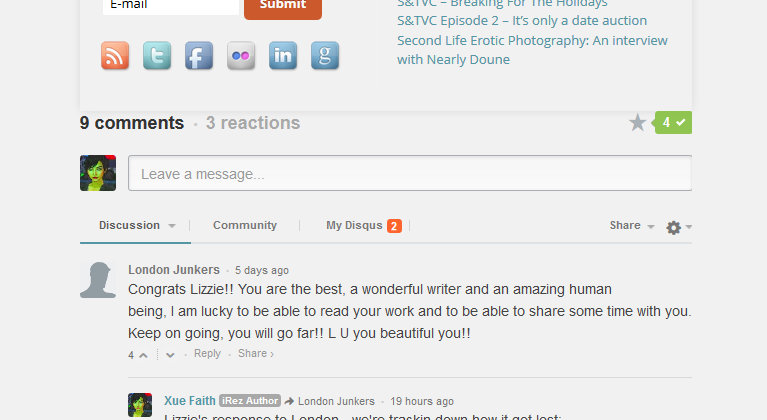
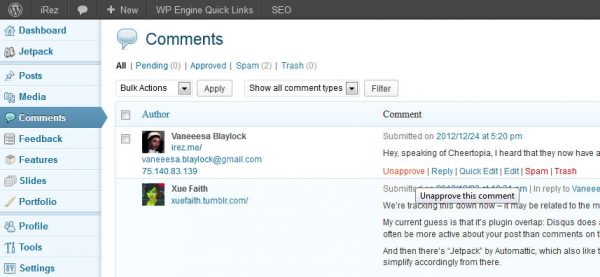


Disqus a commenting service that allows users to sign in using multiple-platforms. The service provides every moderation setting you could possibly need conveniently located on Disqus.com in an administration area. Disqus supports integration with Facebook, Twitter and other social networks.
Disqus is a great comment system to use. I use it at my website too, by the way. Glad to see your problem fixed but if I am not mistaking Disqus is supposed to sync with your CMSs database, so one comment made using the “native” system should sync to Disqus’ embed as well.
We can added Disqus to our site to make it easier for you to comment and share your love of music with us! You can login to comment using your existing account on Twitter,Facebook, Google, Yahoo or Open ID.