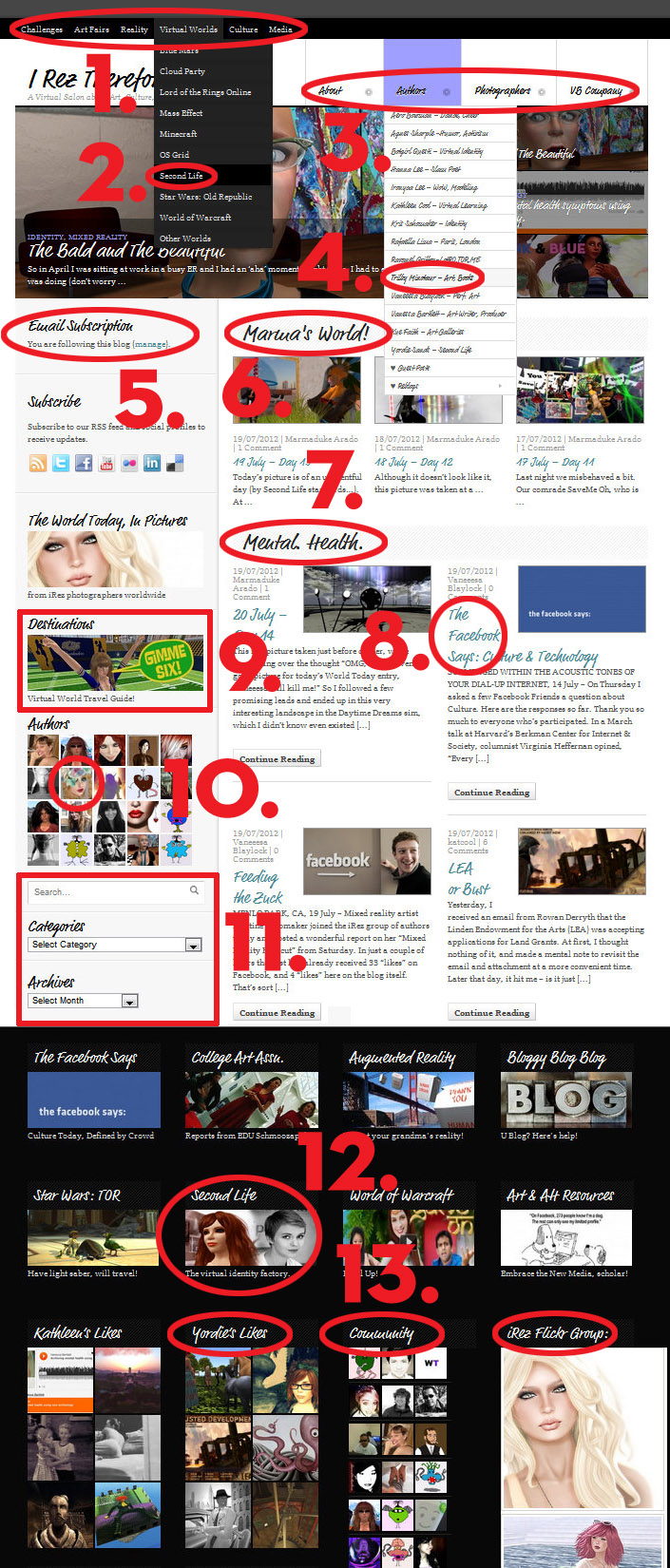The iRez Virtual Salon’s Home Page has all the latest news from our many virtual worlds and cultural conversations. Think of it like a magazine table of contents: from here you can click on whatever interests you. From anywhere, to get back here, just click the title itself “I Rez Therefore I Am”
1. CONTENT MENU – our 5 main categories: Challenges, Art Fairs, Reality, Virtual Worlds, Culture & Media. Each of these has many choices in a drop-down menu, just pick your interest, for example:
2. VIRTUAL WORLDS > SECOND LIFE, to see all the latest news on that topic.
3. CREATIVE MENU – Help Topics, Our Authors, Our Photographers, for example:
4. AUTHORS > TRILBY MINOTAUR, to see all the latest posts from this person.
5. SUBSCRIBE – if you aren’t already subscribed, you’ll see a Subscribe Button here to get an email when we make a new post. Most days we have 2-4 new posts. You can also set this to send you a single daily archive if you don’t want individual emails.
6. FEATURED – up top you see 3 featured articles in a “slider” and here you see 3 more on today’s featured topic. In this example it’s recent photography from Marmaduke.
7. LATEST NEWS – Underneath the features is all the latest posts from everyone. It says “Mental. Health.” in the example because there were several posts that addressed this, but whatever it says, this is always the “latest news”
8. CLICK! – You can click on any post title, image, or the “Continue Reading” button to see the full post
9. SPECIAL FEATURES – In the sidebar you’ll see these image buttons that take you to some of the categories from 1.Content Menu.
10. AUTHOR GRID – this is the visual version of #3.Creative Menu. You can click on a Author or Photographer up there, or on their picture down here.
11. SEARCH – 3 more ways to find: type any word or name and click the magnifying glass, OR use the Category drop-down, which features the entire #1.Content Menu in a big scrolling drop-down, OR Archives drop down if you want to time-travel to an month in history
12. SPECIAL FEATURES – Just like 9.Special Features, here are some more Image Buttons of choices from 1.Content Menu.
13. LIKES, COMMUNITY, FLICKR – Finally at the bottom are “Likes” from some of our authors, they might be “Likes” right here on iRez or on any other blog. You can click on them to go see. COMMUNITY is where YOU will appear if you “Like” a post, “Follow” the blog, or “Comment” on a post. iREZ FLICKR GROUP shows the latest posts and links to the group. Anyone can join and post there and the latest will show here.
We’ve got a lot of great peeps posting a lot of great words, images, and vids about Virtual Worlds and Contemporary Culture here. Hopefully this guide makes it easier to find topics or worlds or authors you care about. Drop a comment if we can help with anything, if you have questions, or suggestions how to explain it better.
Let us know what you like, what you think, what you want more of.
Happy surfing!