Hi All! iRez is back from blog limbo! It seems like everything is back and good. There are a few broken links here and there, so just shout to me or Van when you find one. All of our posts and categories are back, but the one thing that didn’t come across are author bios, so you might want to post yours. You can write something new, or if you already have a Gravatar or an About.me, you can just copy / paste what you already have there. We also have a cool new button, “View Website.” For authors like Katie and Kathleen who use iRez as their home base, you can just leave this blank, but for authors like Yordie and Strawberry who also have their own active blogs, this is a great button to link them up.
If you go to Users > Your Profile
whatever you type in the “Website” box is what the “View Website” button will link to. You don’t have to do anything to make the “View Other Posts” button work, it will automatically pull up an archive of all your posts on iRez. And “About You” will show whatever you put in the “Biographical Info” box.
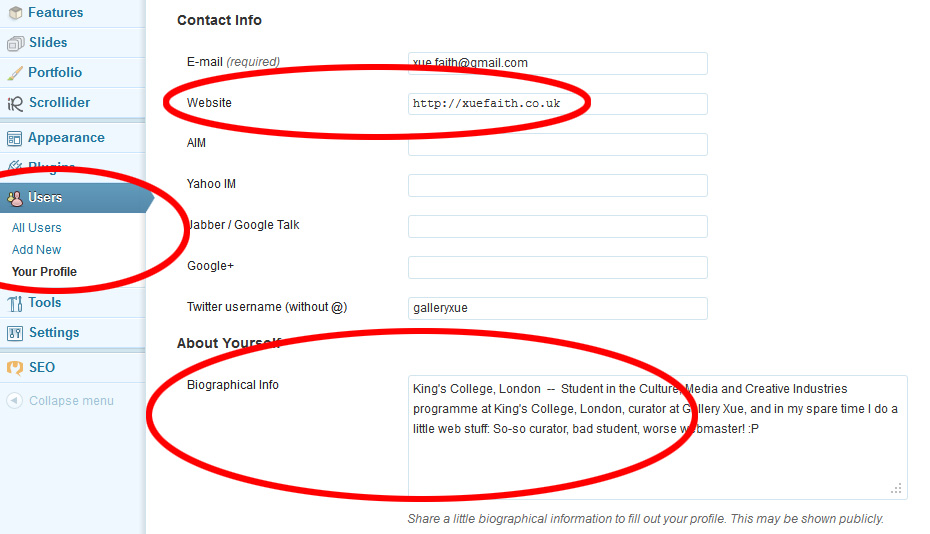
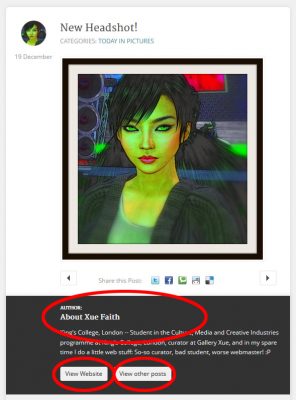

Can you please resend me an invite to the admin… after all the redos it has been lost in the pile. 🙂
Hey Becky, with all of the security hacks we’ve seen during this journey thru the forest, I’ve learned how dangerous giving out Admin access can be — not in any way in a “we don’t trust Becky” way — but simply in a “more access = more points of attack” way.
None of the roles are “more important” or “better” than any others, it’s simply a question of what activities a given person is covering on the blog. I have no problem at all giving you access to anything you want to do, I just don’t know if you’re asking to edit other people’s work or what activity you’re interested in. Here’s a summary of what the different roles do:
Administrator
add/delete plugins, add/delete users, add/delete themes, update WP core, import/export the blog, etc
Editor
can manage other users’ posts
Author
can publish and manage their own posts
Contributor
can write and manage their posts but not publish them
Subscriber
can read the blog and manage their profile but not post
BTW, iRez uses, at present, 4 other platforms: Google Analytics, Disqus, Chatroll, and MailChimp.
Google Analytics – I’ve added almost all of our active authors (also, in addition to the GA stats, we get some stats from WP.com (Automattic) like the “sparkline” 48-hour ticks in the menu bar when you’re signed in, thru “Jetpack,” I’ve set this to show data to all users.)(also, also, when you go to dashboard you’ll notice the word “Jetpack” in the upper-left and if you click on it, it will ask if you want to link YOUR WP.com account to iRez — “we” have already linked iRez & WP.com, which is how we get things like the sparkline and the image gallery feature, but if “you” want to also link, then I think the little “cartoon speech bubble” in the upper-left of the menu bar when you’re logged in, will show your info for both your WP.com comments and activity and iRez activity.)
Disqus – I’ve added those authors I could find accounts for, at present: Becky, Berry, Xue, Yordie, Van
Chatroll & Mail Chimp – I haven’t added anyone yet
Also – on dashboard, when you click (left margin, at bottom) on “Sharing” – you’ll notice that we have it set to share new posts on the iRez Facebook page and on the iRez Twitter account. For LinkedIn, even though we do have an iRez page, there isn’t at present a way to set that, so “our” blog is set to post on “Vaneeesa”s LinkedIn.
You can (and should) also go to “Sharing” and set your own Facebook, Twitter, LinkedIn, etc… so that whenever You post, a note will go both to the iRez sites and your own. It would be really great if everyone pimped their own stuff, AND, of course, if we all, also, went to the bottom of other peeps posts and used the buttons there to also mention each others’ posts on our own social networks. Publicizing each other’s posts, as the young Miss Sands is so excellent at doing, might be the single best way to raise the tide of all of our work.
Sorry for the misunderstanding, I didn’t say I wanted to *be* an “admin”, just that I wanted access *to* the “Admin” meaning the dashboard so I could actually publish posts?
OMG, sorry about that! Can you not access your account at all? You can either just type in your email and “reset password”… or I can set a new one for you if you like.
And yes, that’s actually right, when we “reconstituted” the blog, we kept all our authors and all their posts, but it may have lost passwords.
So you, or I, can reset your password, and then as it shows up above we can paste a bio and now it also has that new option to make a nice link back to your personal site.
Dec 23 — We survived the solstice Becky! — can’t you just feel the days getting longer and warmer already? 😛
Oh, PS: back before all the mess you commented that you didn’t like (found hard to read) the font on our then “Editorial” theme. Obviously now we’re switched to this “Scrollider” theme – what do you think of this font? (or anything else)
It’s not so much a personal preference; rather, more of an accepted web usability guideline.
The font being used for the main body copy is too small (it looks like 8pt when it should be at least 12pt – or at least as big as the comment text). Smaller fonts slow down reading and can be very difficult to read for those 40 and over.
The font colour and it’s background are also too low contrast (it’s light grey on a white background). Black on white would improve usability.
For more info see: http://www.usability.gov/guidelines/index.html
Thanks Becky! The type is now darker & larger and we’re using the Open Sans typeface. See what you think!
http://en.blog.wordpress.com/2012/10/09/open-sans-how-do-we-love-thee-let-us-count-the-ways/