
We have a new toy on iRez.me, called the WordPress SEO plug-in by Yoast! This handy plug-in now appears at the bottom of all of your posts in iRez in your dashboard post editing screen.
How to use the Yoast WordPress SEO Plug-in for Search Engine Optimisation
As discussed in part 1 and part 2 of this series, write your post for humans.
Declare your focus keyword phrase and adapt the major meta-tags
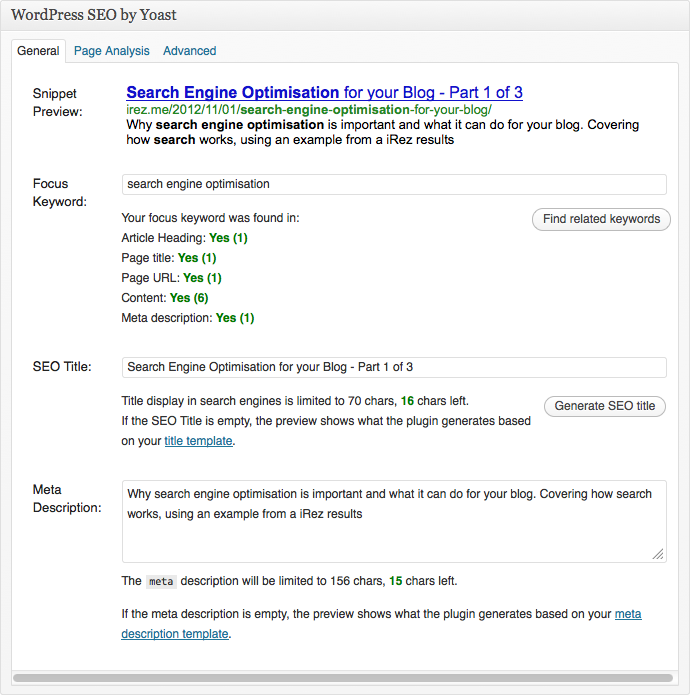
Then, use this plug-in as follows:
- Take your primary keyword, and add it to the field that says “Focus Keyword“. The plug-in will then auto-detect how many times the keyword appears in your article heading (your post title), the page title tag (now editable in the plug-in), your Page URL (which you can edit right under the post title where it says “Permalink”), your Content, and your Meta description (which you can now edit in the plug-in as well).
- The Snippet preview will show you how your post will appear on a SERP (a Search Engine Result Page). You can change how it will appear by editing the following fields
- SEO Title: This is the same as the Page Title I was talking about in my last post on search engine optimisation.
- Meta Description: This is where you can edit your page description meta-tag, and so what will appear in search engine result pages. Remember, you want to make both this, and the title, compelling so that people will click-through to the post.
Evaluate your results with a Page Analysis
Now, let’s look at the Page Analysis Screen:
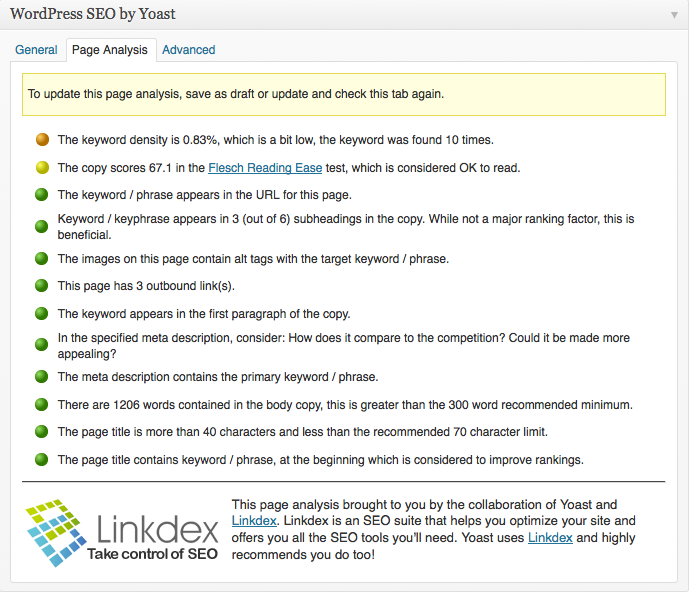
This tab shows a few key metrics that I want to get green lights next to. It’s all pretty self-explanatory, and will change as you improve your post. Clearly, I could do a better job of repeating the focus keyword “search engine optimisation” in my post, as it seems that the phrase has only .83% density, and I’m aiming for 5%.
I could also improve the Flesch Reading Ease score. In the Flesch Reading Ease test, higher scores show material that is easier to read; lower numbers mark passages that are more difficult to read. A score of 67.1 puts this post in a class that might be easily understood by 13- to 15-year-old students. I’m ok with that score, so I’ll leave it as it is.
Leave this tab alone
Next, you’ll see an Advanced Tab, which you really shouldn’t mess with. This tab enables you to add a few more fancy-smancy options to your blog post, such as block search engines from spidering the post (sometimes useful), include the post in the blog’s site map (always defaulted to include), adapt prioritization for updating to search engines (best leave this alone), determining a canonical URL (again, this is best left alone), and adding a 301 redirect, if you want the link redirect to another document on the internet (I can’t imagine why you’d want to do that for a post on iRez, so leave it.)
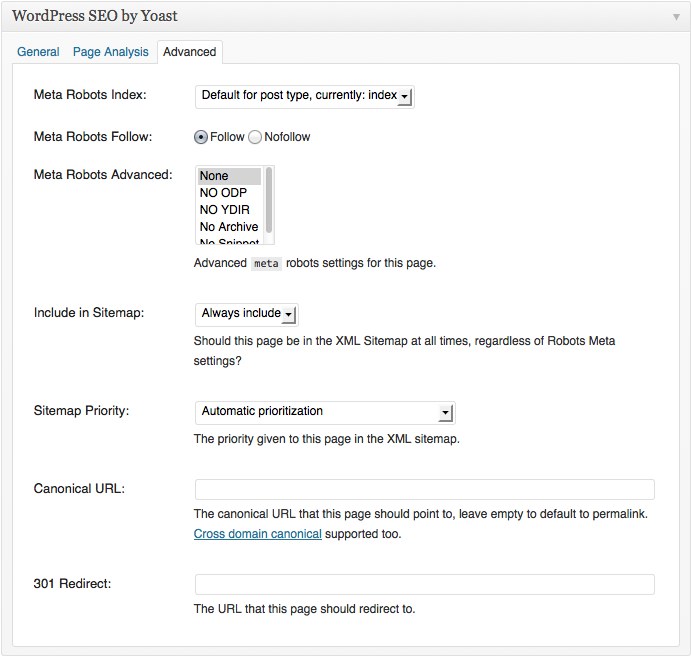
And that’s it! You’ll be able to see how well you’ve done in the Publish Area of your edit screen, like this:
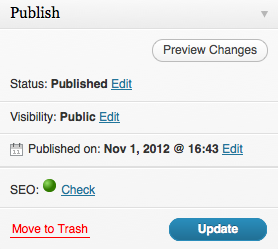
Using this plug-in really helps to add a little search engine optimisation to your post, and only takes about 5-10 extra minutes to use for each blog post. Try it out!

Fantastic Becky!
Our former home at WordPress.com was a fantastic place and Automattic really gives a lot of value to their users. As we added more and more features: multiple domains, turn ads off, custom CSS, etc, it wound up costing us more than a lot of self hosted options, but that was our choice. People can and do write awesome blogs at WP.com for €0 every day.
Still we have moved to this custom install with our fabulous providers at WP Engine. A few of the things I like best here are Real Google Analytics, Chatroll, Multisite (which has inadvertently been involved with some site down time recently, but will ultimately give us a “real newspaper”-like ability to have different “sections” of iRez, and sharing space at the top of that list is the famous WordPress SEO by Yoast.
In fact the maker of our old “Delicious Magazine” theme and also of our new “Editorial” theme, WooThemes, just a couple of days ago actually removed their own SEO from their WordPress framework in favor of sending clients to Yoast.
I love this plugin because it not only helps produce posts that will wind up in front of more eyeballs, but exactly as you’ve discussed in all 3 parts of this series, it also helps you write “better” posts. Not just “better to be found,” but “better to read.”
The plugin doesn’t force you to do anything, but it reminds you to pick a topic and focus on it. It doesn’t make iRez a narrow place at all, and in fact our new Multisite Sections will help us define our interest ranges even better, but it does help you write an individual post that is focused and clear.
As a legendary rambler and idiosyncratic, eclectic path walker, I do love to meander, but I think that’s pretty hard for many readers, especially hurried ones, to follow. Now we have the ability to meander all we like with our range of posts, but to have the focus, if we choose, in a single post that lets it be clear and comprehensible. A delicious meal with many tastes, but with each taste cleanly and crisply articulated.
Thanks for the helpful guidance in how to use it.
And geeks that some of us are, it is a little exciting to hit “save draft” and watch the little signal light change from Yellow to Green! 🙂