
You’ve written an amazing blog post that you’re tickled to bits about, but why can’t Google find it? Let’s help Google find that needle in a haystack using 5 simple SEO techniques.
So, we’ve got our handy keyword ideas that I came up with in my last post and we’re ready to write our next blog post! Oh, you didn’t read Optimising your next blog post for search engines – Part 1? Well get back there and read it, because the number one rule is relevancy!
Relevancy: The number 1 rule in search engine optimisation
Remember what I said last time: Write for people, not search engines? The idea behind Search engine optimisation is really quite simple:
Make it easy for search engines to understand what you’re writing about and, in turn, search engines will index your writing for what you’re writing about.
Keyword ideas are useful, but the keywords you choose to focus your post around must be relevant to the subject of your post. By the way, I’ve created a Google Spreadsheet with some Keywords Ideas that I think are relevant to iRez. These are just my suggestions that I’ve based on search volume and relevance to the stuff I tend to write about, so, please feel free to use the Keyword Tool and enter any keyword phrase you like! Just consider these things:
- search volume (should be on the high side)
- relevance (to your post, and to the site in general)
And above all things: Write for you audience – always. When search engine traffic matters, consider optimising your post with the advice I’m about to give you.
The top 5 things you can do to help Google understand what you’re writing about
Here are the top 5 things you can do to optimise your next blog post. Optimise your
- Title tag
- Meta description tag
- Header tags (H1, H2, H3)
- Image file names and alt tags
- Body copy, tags and categories
The above factors are on-page factors. There’s several, and probably more important, off-page factors to also consider, but we’ll get into that in another post.
Now it’s time to write your blog post so we can put it through the SEO ringer (metaphorically of course, as I’m actually going to put Yordie Sand’s blog post on “How to date a virtual woman” through the SEO ringer as an example). Ok, let’s get started!
First of all, what is Yordie’s post about? What’s her main topic? The primary and secondary keyword phrases she focuses on for this post should really be about her main topic. In this case, the title says it all doesn’t it? Her primary and secondary keywords might be:
- “how to date” (primary – and often the article’s angle)
- “virtual woman” (secondary – and often what the website is more about)
By the way, algorithmically, the terms that come up for Yordie’s post are “a virtual” and “date” because
- “a virtual” appears 6 times and has a very high prominence in the copy (appearing in the title)
- “date” appears 12 times and has a very high prominence in the copy (appearing in the title)
When you combine these words together, I’m not sure that “a virtual date” is what Yordie intended to be the topic of her post. Rather, I think she intended her post as more of a “how to primer on dating in Second Life”, so clearly, there needs to be some work done here, and it starts with the title tag.
1. Optimise your Title tag
The title tag (defaulted to your post’s title unless you manually change it) is one of the most important factors in on-page search engine optimisation as it’s one of the first things Google’s spider will use to determine what your post is about.
To optimise your blog’s title tag, keep the following guidelines in mind:
- Make it interesting and transparent. In other words, make your post sound interesting by imagining the post title as a headline for a newspaper or magazine article. Clearly, the article should reflect what the title says it’s about, but it also should be catchy, inviting the reader to read further.
- Keep it to 72 characters in length. This ensures the full title is visible in a search result, increasing the likelihood of a click-through from the SERP (Search Engine Result Page)
- The title length should include at least 4 words.
- Include the primarykeyword phrase in the title. This will increase the relevancy of your content for that keyword phrase. In addition, the title usually becomes the headline for the SERP, and including the keyword will increase the likelihood of a click-through.
- Include a Primary Keyword toward the beginning of your Title to increase the relevancy of the keyword within the search engines’ indexes.
Right, so let’s look at Yordie’s post and see what we can do to optimise it to help Google understand what it is actually about. This is what her result looks like on Google’s result page:
“How to date a virtual woman” contains some pretty good search terms, because according to Google’s Keyword Tool:
- “how to date” is searched for 83,100,000 times a month
- “Virtual woman” is searched for 9,900 a month
In this case, “how to date” is pretty relevant as it’s hard to imagine what other meanings there might be for that phrase, so I’d keep it. A good alternative might also be “Dating”.
I’d suggest, however, changing “Virtual Woman” to “Second Life Avatar” because the latter search term is searched for 22,200 times a month, easily twice as popular as the former.
Remember, all of this information (keyword popularity) is available on Google’s Keyword Tool.
Therfore, I’d change her title to “How to date a Second Life Avatar“. You might even go a bit further and add a numbered list because people love reading information in numbered lists. For example:
How to date a Second Life Avatar: The Top 5 Things You Must Know
This title now has the added value of being more compelling and imperative… I can just imagine the searcher thinking to him or herself: “Hmm, what are these 5 things? I wasn’t even interested in dating anyone in Second Life, but I’d better know what those things are in case I someday change my mind!”
With some WordPress plug-ins, you can create your own title tag that is different from your Post Title. This is helpful, because you can be more creative with your Post Title, and leave the SEO-work to a title that is generally only seen by the search engines.
[box type=”alert” style=”rounded”]Creative Titles: Not singling out any specific posts or posters here, but many of the titles on iRez have that arty quality of being one word titles that have a tangential or metaphorical connection to the post’s topic. I tend to do this myself on my own blog. There isn’t anything wrong with creative or curiosity-triggering titles like that, just know that they’re unlikely to help your post rank in the search engines.[/box]
This new title is still well within 65 characters (it’s 60), contains at least four words, includes the primary and secondary keyword phrases I want to rank for, and keeps the primary keyword (how to date) at the beginning of the title. That was quite easy in fact. Clearly, this is an easy post to title – what you see is what you get.
2. Optimise your Meta Description Tag
The description will generally be the “snippet” copy for the search result. Depending on the website that hosts your content, the description may also serve as the first paragraph of a web page or be the description − only seen on the SERP. When writing the description, or the first 165 characthers of the body content, follow these basic guidelines:
- The description length should not exceed 165 characters. This will ensure the full description is visible in a search result.
- Include the keyword phrase in the description. This will increase the relevancy of your content for that keyword phrase.
Include a Primary Keyword toward the beginning of your Meta Description to increase the relevancy of the keyword within the search engines’ indexes.
Ok, this one gets a bit tricky, because we don’t currently have a WordPress Plug-in where we as authors can edit this directly. So, as a default, Google just takes the first 165 characters from your blog post. In this case, those first 165 characters would be:
Recently, iRez publisher Vaneeesa Blaylock tagged me with this, “Yordie Sands also dares to talk about something so many peeps are curious
You can see it here again:
This is not the best description one could write because it doesn’t include either the primary or secondary keywords that we want, or the ones that are most frequent or prominent in the copy that is written. Also, because searchers use the description to determine whether they can get the information they’re seeking from the search result, the description should actually communicate what the post is about in a way that compels the searcher to click through to the post. In this case, it doesn’t.
In this case, I’d change the first 165 characters of the post to read:
Have you ever wondered how to date a second life avatar? In this post, Yordie Sands explores the pleasures and pitfalls of dating in a virtual world. Read more…
Now, the search engine result page has a listing that looks like this:
[box type=”info” style=”rounded”] The Meta-Keywords Tag: Some WordPress plug-ins enable you to add keywords to the meta-keywords tag. Most SEOs agree that using this tag is unnecessary, as Google spiders tend to ignore it because people used to use it to spam the search engines with popular, but irrelevant, keywords.[/box]
3. Optimise your heading tags: H1, H2, H3
Almost nobody uses headings on iRez! I think that’s just bad habit, and probably also due to the nature of blogging practice in general. In some short posts, headings don’t make much sense, I agree. But in most cases, we’re not benefiting from the multiple benefits that headings provide for interest, readability and search. Just imagine this blog post you’re reading without headings!
Here is some advice on using headings:
- Aim to have a Heading 1 (you can use the “format” button drop down in the WordPress post editor, here you’ll find Heading 1, Heading 2, and Heading 3) and try to include some of your keywords in that heading.
- Use the primary keyword phrases in the H1 Header tag, title of the page (after page title, H1 is the most important SEO element on the page). Your primary keyword for the page will likely relate to the subject of the page, your secondary keyword will likely relate to the site in general.
- Aim to use the secondary keyword phrases in the H2 (and H3 Header tags if your post is really long). Your secondary keywords will likely relate to the subject of your site.
- Compelling and readable headlines are more important than keyword-rich headlines, but aim to do both
So let’s go back to Yordie’s post and have a look at one of the snippets containing a heading.
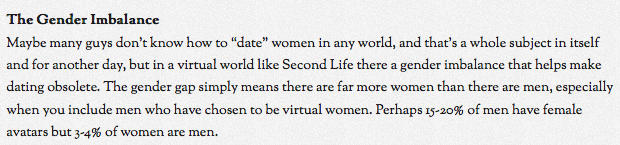
Yordie is using headings in her post, which is good because it creates interest and a little bit of white space, making her post more scannable, and her content more compelling.
The first problem here however is that she is not using a Heading tag (H1, H2, or H3) so she’s not doing the best job she could to let Google spiders know that this is part of what the article is about. Instead, she’s bolded it.
Here is how you select the right format for your Headings:
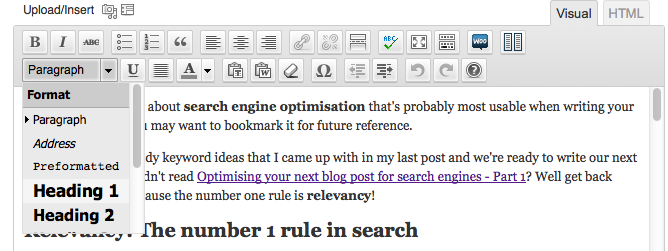
The second problem is that her heading doesn’t contain any keywords. How might it contain more keywords? Easy, simply change the heading to read:
The Gender Imbalance in Second Life Dating
Even better, you might take the first sentence of the paragraph is packed with keywords already, and turn that into a heading:
Maybe many guys don’t know how to date women in any world, let alone Second Life
4. Optimise your image file names and alt tags
Search engine spiders don’t see images, they only read text. Fortunately, we have all sorts of ways of adding text to image tags, so that they can be found in Google Search, especially Google Images.
This should really be an easy one. Depending on where our images come from, they might have all sorts of names: Image1.jpg and 3289-9898443.jpg springs to mind. If you take or download an image, changing the file name is pretty straightforward. When considering what to call your image, see if you can add a few keywords into the image name.
Let’s have a look at one of Yordie’s images as an example:
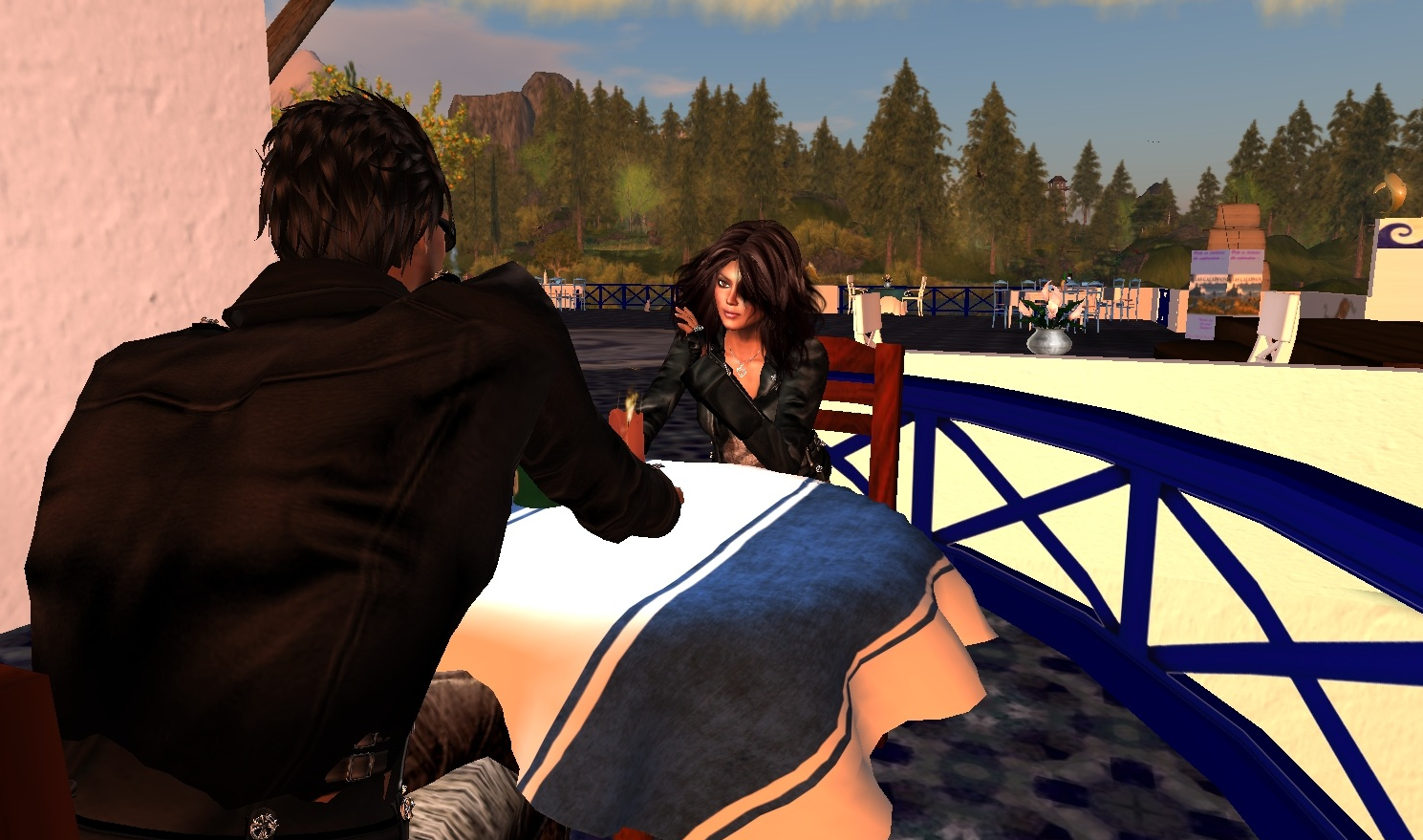
A date can be as simple as going to a cafe,
talking and getting to know one another.
This image is called “Yordie-Sands-Her-Date-@-The-Dolphin-Cafe-Second-Life-2012-600×354.png”. That’s actually a really good file name! It at least has some semantically relevant words in it! And, it contains one of the keyword phrases we’re aiming to rank for “Second Life”.
If you open up the WordPress image editor, you’ll see this image has been fairly well optimised already:
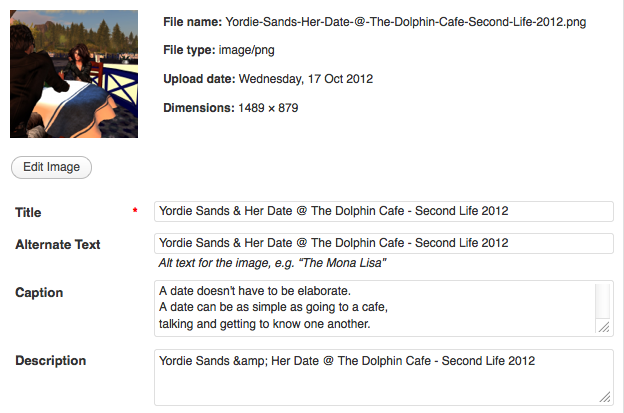
As you can see, she’s also included Alternate Text, which is a good not only for search engine spiders, but also helps humans with their images turned off to see what the images are about. She’s captioned her image as well, and even added a description. I might have added a few instances of the keywords “how to date” and “second life avatar”, or synonyms like “dating” or alternate phrases like “virtual dating” or “second life dating”.
For example, here are some optimisations for these image properties:
- Title: Second Life avatars learning how to date
- Alternative Text: An image of two Second Life Avatars on a Virtual Date
- Caption: A Second Life date doesn’t have to be elaborate. It can be as simple as going to a cafe, talking and getting to know one another.
- Description: Yordie Sands on a Second Life date @ the Dolphin Cafe in Second Life – 2012
In general, this is a well optimised image, it only needed a few tweaks! Good job Yordie!
5. Body copy, tags and categories
When writing content for the body, follow these basic guidelines:
- The body length should be at least 300 words, ideally centered on one or two keyword phrase(s).
- For keyword density, each keyword or keyword phrase should not represent more than 5.5% of the total words on the page. Otherwise, the search engine may consider the page to be keyword stuffing. Feel free to use synonyms that help communicate to Google what this page is about.
- To give a keyword phrase additional emphasis, bold the first occurrence of the primary keyword phrase in the first paragraph of body. Including some content in a bulleted list is another way to add emphasis.
Let’s examine Yordie’s body text for a moment. According to a keyword analysis I conducted, even after changing the Post Title and adding a Heading 1, the words “Second Life” only appear 12 times in the body, which is a density of 3.23.
To work out keyword density, I take the number of times a keyword appears in the text and divide it by the number of words in the post. I have tools to do this, and I appreciate it’s unlikely that you’ll spend your time counting the frequence of your keywords in posts, but I’d like you to be aware of it, because that’s how Google is reading you post.
“Date”, appears 12 times, as does “Dating” which are keyword densities of 3.23.
I’m aiming for a density of 5.0 for my primary and secondary keywords. So, I might have just a little work to do with the keyphrase “Second Life”. What can I do?
The best place to put my primary keywords are in headings, because Google uses Heading tags to help it understand what your post is about. So here is how I’d change Yordie’s headings. First, as I said above, I’d change them all to be formatted as Headings in the editor, then, I’d change:
- “The Romance Expert” to “How did I become a Second Life Dating Expert?”
- “The Gender Imbalance” to “Maybe many guys don’t know how to date women in any world, let alone Second Life
- “Is Dating Possible” to “Is Second Life Dating Possible?”
- “Dating is Possible” to “Yes! Dating is Possible in Second Life!”
Ok, that brings the count from 12 to 16. Now I’m feeling very comfortable that I’m leveraging an important keyword in my body text.
And now a few words about linking, SEOs also suggest to:
- Include one hyperlink for every 120 words of body content spread out evenly down the page. For example, 500 words of content should include 5 hyperlinks with approximately each paragraph containing one hyperlink.
- Include a hyperlink at the beginning of the body in order to show prominence.
- Ideally, hyperlinks should link to content that is relevant to the keywords, preferably to an interior page of your website (relevant posts you or others have written). When linking to another website, link to an interior page. In other words, do not link to a website’s home page if there is an interior page that is more relevant to the keyword phrase.
This is something everyone (myself included) could do better. If you read Yordie’s post again, you’ll find there is not one link in it, let alone one ever 120 words.
I believe an important part of blogging (and the web in general) is providing jumping off points to other resources (blog posts, articles, references, images, videos, etc…) that relate to your content. Informative posts shouldn’t sit in a vacuum, but can benefit the reader by being part of a larger body of work. You can achieve this, by linking to your own previous work or relevant work created by others.
I’ve sometimes seen references to other author’s names or posts in the posts I read (even here on iRez), and sometimes there is no link! That is frustrating, not only for the reader, but also for the author of the post being referenced.
An alternative approach, is to consider who else might have written about this subject before you, and add a few sentences to lead the reader in those directions, even if these links are at the end of your post. It helps the reader, you look like a good guy, and the law of reciprocity suggests that you’ll start getting more links that lead to your posts from the authors you’ve linked to.
Linking, both internally and externally, is one of the things that most SEOs agree is the most important factor in ranking highly on search engines. I’ll devote a whole post to this subject at a later date.
Lastly, let’s talk about categories and tags: It helps if the pre-existing categories on your blog are designed with your general topics in mind, and are written to appeal to search engine spiders. We’ve got an extensive list of semantically-relevant categories on iRez, and people seem pretty good about categorising their posts.
Tags too, also play a part. Be careful however, with overdoing it. Choose between 5 and 7 relevant tags, that have ideally been used before, and leave it at that. Here are some semantically relevant tags I might use for Yordie’s post:
- Virtual world
- Online dating
- Second Life
- Virtual date
- Second Life Avatars
Again, you can see I’m drawing from the keywords I’ve selected to be my primary and second search terms for this post (“Dating”, “how to date”, and “Second Life Avatars”
Summary: The three steps in writing a human-friendly and search optimised blog post
Phew! That was a long one! Let’s summarise with some bite-sized key points:
Step 1: Plan your topic and then choose some popular and relevant keywords to help you angle your post. Remember, you can use this handy iRez Keyword Ideas list I made for you or use Google’s Keyword Tool to come up with your own lists.
Step 2: Write your post for humans. Leave search engines off the agenda for the time being.
Step 3: Once you’ve written your wonderful post, help Google understand what your post is about by optimising your post’s
- Title tag
- Meta description tag
- Header tags (H1, H2, H3)
- Image file names and alt tags
- Body copy, tags and categories (and links!)
Again, all of the above factors are on-page factors which will help both human (and avatar!) readers and Google spiders understand what your post is about. There are several, and probably more important, off-page factors to also consider, but we’ll get into in Part 3.
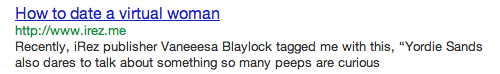
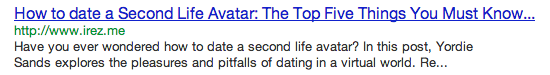
WOW! Outstanding follow-on, Becky! I learned a great deal. I’m particularly interested in using Headings in the future, those are killer. I’ve only danced around the edges of this topic and these issues never crossed my mind. I’m looking forward to using all the tips and hoping there are more to come. Big yay for my Teacher!
Yes, headings are an easy place to start the process of optimising your post. Titles too, and meta descriptions can be a fun challenge to a) make relevant, b) sound interesting, and c) still have SEO value. It all adds a bit of time to the posting process, but it becomes second nature over time, and the benefits do pile up.
So much information here, I don’t know where to start 🙂
Same place you always do 🙂 Just write. The last thing I want is for this post to be the source of analysis paralysis. At the end of the day, we can do all of these things that I describe above, but if it slows down the writing process, the benefits greatly diminish. Also, probably the most important thing is getting linked to, so as long as your writing is fresh and compelling (which it is!) and you get linked to, then that should have the biggest impact.
Fantastic job Becky, lots of great info.
Also, you mentioned not having a plugin to change Meta Title and Meta Description as you knew we’d had to disable our “WordPress SEO by Yoast,” however I”m happy to report that it’s back on now, you’ll see it at the bottom of your edit window, and peeps can type great Titles & Descriptions as you’ve described!
That’s great Vanessa. That plug in will be super helpful again. I might write a post about using the plug in specifically, now that basics are out of the way.